UPDATED VERSION
The Infant Optics DXR-8 was released a couple of years ago, the latest model is the Infant Optics DXR-8 Pro — check out our full review. The newer package is a non-WiFi baby monitor with some great features! Plus, it is our pick for the Best Non-WiFi Baby Monitor of 2024.
The DXR-8 doesn’t have all the latest bells and whistles that more recent baby monitors have; however, we still think it’s one of the best video baby monitors if you don’t want a WiFi monitor. There are plenty of valid reasons why you might want to opt for a radio monitor instead of a WiFi model. Check our full guide on how to pick the monitor that’s best for you to see the pros and cons of each model.
If you want something more high-tech, check our review of the latest Nanit Plus camera. It comes with machine learning insights to help improve your baby’s sleep quality.
If you want a monitor that offers both a WiFi connection and a radio connection, check our review of the Kodak Cherish C520.
The Eufy SpaceView is our preferred Plug&Play video monitor for 2020. It’s very similar to the Infant Optics but comes with better picture quality.
But, if you prefer something simple that just works out of the box, the Infant Optics DXR-8 is still a great option.
Our Verdict on the Infant Optics DXR-8 Baby Monitor
The Infant Optics DXR-8 has been a top-selling baby monitor online for several years. When it launched, it came well ahead of its competitors in our tests. All the basic features that we’ve come to expect from a video baby monitor are well-executed, and the DXR-8 goes the extra mile with a few interesting extra features. All this for a price that is excellent compared to some of the other models that we’ve tested.
Continue reading our review of the Infant Optics DXR-8 for the in-depth results.
Our Rating: 8.7 / 10
Summary
We like:
- Best video quality in our testing.
- Can view up to 4 cameras at the same time on the display.
- Intuitive navigation when using multiple cameras.
- Wide angle camera with interchangeable lens.
- Pan, tilt, zoom, and room temperature features are great.
We don’t like:
- No option to play lullabies.
- No high-definition screen resolution.
Where to buy it: check price on Amazon
Alternatives:
- The Eufy SpaceView is the best Plug & Play monitor on our list at the moment. It comes with a dedicated parent monitor, a high-resolution video quality, and the prettiest design (check price).
- The Nanit Plus Smart Camera if you want the best WiFi video baby monitor with high-resolution video quality and personalized smart insights to help improve your baby sleep (check price).
- The Lollipop camera if you want a budget-friendly WiFi monitor with great video quality. It’s one of our favorite monitors of the year as well (check price).
Overview: Infant Optics DXR-8 Baby Monitor

Health & Safety
8/10

Privacy
9/10

Range
9/10

Audio Quality
10/10

Video Quality
9/10

Battery
9/10

Features: Infant Optics DXR-8 Baby Monitor

Infrared Night Vision
YES

VOX
NO
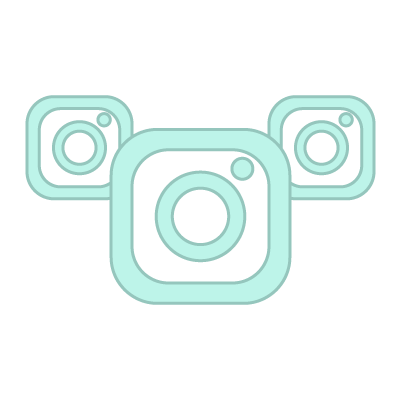
Multiple Camera
YES

Two-Way Talk
YES

Play Lullabies
NO

Room Temperature
YES

Humidity
NO

Remote Pan and Tilt
YES

Remote Zoom
YES

Nightlight
NO
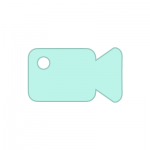
Video Recording
NO
Our Hands-on Review of the Infant Optics DXR-8 Baby Monitor
The Infant Optics DXR-8 is the overall best radio baby monitor of 2019. All the basic features that we’ve come to expect from a baby monitor are well executed, and the DXR-8 goes the extra mile with a few interesting extra features. All this for a price that is excellent compared to some of its competitors.
Audio and Video Quality
Let’s start with the most obvious: the Infant Optics DXR-8 comes with interchangeable lenses. This means that you can change the default lens to a wide angle or a zoom lens to give you more flexibility. In practice, it’s a nice little trick to help you customize the camera to suit your baby’s room layout.
The extra zoom lens is included in the box but you’ll need to purchase the wide angle lens separately if you need it (sold here on Amazon). Changing the lens is very easy, you just need to unscrew the one that’s currently on and swap it with another one.
The default lens gives you a good angle that’s very similar to what you’ll find in other baby monitor models. It’s a standard 2.5 mm focal lens and an aperture of f/2.8. This is perfectly fine for mid-range coverage, enough to see your baby and their immediate surroundings.
The zoom lens allows you to place the camera further away from your baby’s bed, which we particularly appreciate considering the controversial debate on baby monitors health concerns. In our tests, we found that placing the camera at about 8.2 feet / 2.5 meters gives the best results. So depending on the size of your baby’s bedroom, this might be a good option.
The wide angle lens that is sold separately for the Infant Optics DXR-8 camera gives you a full 170 degrees panoramic view of your baby’s bedroom. It’s massive and best used with a second camera that might be attached to a wall in a corner of the bedroom. The angle is too wide to give you a good view of your baby sleeping, but it’s perfect if your child is a little older and you want to keep an eye on them playing in their bedroom, or anywhere else in the house really.

Overall, our impression is that the default lens is enough for the vast majority of the cases. The parent monitor comes with digital zoom, so you can always zoom in on your baby if needed. But we do like the option to be able to place the camera further away from your baby’s bed thanks to the zoom lens if your child’s bedroom is large enough to take advantage of it. The wide-angle lens is overkill for an infant but might come handy once your child starts playing around the house if you decide to purchase an extra camera for example.
Because yes indeed, you do have the option to purchase up to three additional cameras if you want. The Infant Optics DXR-8 can support up to 4 cameras simultaneously. The add-on cameras are sold separately (you can buy them here on Amazon). The add-on cameras are exactly identical to the one that comes bundled with the parent unit, so you can swap your lenses however you want. Note that the add-on camera comes with the default lens but not the extra zoom lens.
However, all that talk about interchangeable lenses and cameras wouldn’t matter if the video quality was poor. But we’re glad to report that this isn’t the case with the Infant Optics DXR-8. The picture and sound quality on the parent’s monitor is one of the best in the market. The image is crisp and clear, even at night. As is the audio quality, with the microphone on the baby unit able to pick up the faintest of sounds, such as your baby rolling over through the night.
You can adjust the volume and brightness of your display easily. And you can completely turn off the video picture on your display when you go to bed if you want. The audio will remain on.
Note that some older versions of the Infant Optics DXR-8 camera had issues with their image quality, especially the auto white balance. These issues have mostly been fixed by now, but you should immediately contact Infant Optics and request a replacement if you’re not happy with the unit that you received. Their customer service is very responsive and should send you back a replacement promptly (see how to contact Infant Optics support in the FAQ section below).

The camera on the Infant Optics DXR-8 offers infrared night vision so you clearly see your baby even in the dark or low light. It uses a CMOS GC0308 1/6.5’ image sensor with eight infrared LEDs and one low light sensor. The image resolution is at 640 pixels by 480 pixels (VGA).
Signal Strength
The range on the Infant Optics DXR-8 is decent. The baby monitor uses a wireless 2.4 GHz FHSS signal that can reach up to 700 feet / 210 meters outside, but realistically 85 feet / 25 meters inside with up to four walls separating you from your baby. Depending on your house’s layout, you might be able to sit outside and still receive the signal from your baby’s bedroom. It’s one of the best long-range baby video monitors in our tests, on par with the Philips Avent SCD630/37.
Other Good Features
The 3.5″ display allows you to see only one camera at a time. There is indeed no split-screen mode. The sound will also only come from one camera at a time. That said, you can easily switch from one camera to the next and there is an auto-switch option in which the camera and sound switch room to room about every 30 seconds. The picture quality on the display itself is about average with a resolution of 320 pixels by 240 pixels.
Disappointingly, there is no pre-recorded lullabies available to play on the Infant Optics DXR-8. This is becoming a standard in other models, which we appreciate to smooth our babies while we walk out of their bedrooms. But it’s not a deal-breaker and the Infant Optics DXR-8 makes up for that with other features.
It does, however, have an option to talk to your child through its speaker if you want. The two-way talk function can easily be accessed by pressing and holding the microphone button on the parent monitor. The sound only goes to the camera that is currently selected, so don’t risk waking up your child in the other room.
Another good feature of the Infant Optics DXR-8 is the ability to remotely pan, tilt, and zoom the video image as needed. You can tilt the camera on a 270-degree horizontal angle (135 degrees both left and right), and pan across a 120-degree vertical angle (95 degrees up and 25 degrees down), which is great to perfectly keep your baby’s bed in focus. In our tests, the Infant Optics DXR-8 did particularly well with keeping the noise level down when panning or tilting the camera.
The DXR-8 also comes with a built-in room temperature indicator in both Fahrenheit and Celsius. It will show the temperature in each room on your display. It’s handy for ensuring your baby’s room is comfortable and might help avoid cases of SIDS, but only if the sensor is accurate. In our tests, the DXR-8 indicated that the room was at 72.5 degrees Fahrenheit (22.5 Celsius), while a dedicated thermostat showed 74.3 degrees Fahrenheit (23.5 Celsius). It’s not a big discrepancy, but we would have liked to see better accuracy.

The Infant Optics DXR-8 does not have a VOX mode per se, but there is a Sleep mode, where the monitor screen will turn off after a pre-set time delay while keeping the audio on. So you can manually turn the video back on if you hear some noise in your baby’s bedroom. It helps save the battery as well.
Battery Life
In our testing, the battery life on the Infant Optics DXR-8 monitor was enough to be used unplugged during nap time and when your baby goes to bed in the evening until you go. So about five to six hours in total with the screen on. You can bump that up to 10 hours with the screen on standby. You will need to plug it at night to recharge while you sleep however as the battery takes about 7 hours of charging to be full. Your monitor will start beeping when its battery is almost spent.
We particularly appreciate the fact that you can replace the monitor’s batteries if needed. Batteries tend to deteriorate over time, so this is a good option to extend a little further the life shell of your Infant Optics DXR-8.
Security: Infant Optics Hacking
Because the Infant Optics DXR-8 uses an encrypted FHSS radio signal, risks of hacking and security breach are minimal. It’s impossible for someone to hack into the Infant Optics via your WiFi connection, they would need to be within signal range. They would also need to be able to decrypt the secured signal.
Infant Optics DXR-8 Health and Safety
The Infant Optics DXR-8 camera connects to its parent unit through a wireless 2.4 GHz FHSS connection. It means that an electromagnetic field (EMF) will be constantly emitted from the camera to the monitor in order for you to receive an audio and video feed. We recommend that you read our article on electromagnetic field if you want to understand what it means in terms of health and safety for your baby.
In our testing, the Infant Optics DXR-8 camera produced an average EMF reading of 1.89 mG when placed 6 foot / 1.8 meters away from our baby’s bed. This is the minimum approximate distance for most baby monitor cameras. The Environmental Protection Agency recommends that you limit your exposure to 0.5 mG to 2.5 mG at a time, so this is within range. The further you place the camera from your baby, the less EMF they will be exposed to.
Note that the parent monitor also emits EMFs. When placed at 3 foot / 1 meter from you, it will produce an average of 3.6 mG. Most parent will sleep with the unit on their bedside table, but we recommend you move it further away.

Infant Optics DXR-8: What’s in the box
Wondering what’s in the DXR-8 box? Here’s everything that will be included in the Infant Optics DXR-8 package:
- 1 x Parent monitor unit
- 1 x Baby camera unit
- 1 x Rechargeable Lithium-Ion battery pack
- 1 x Standard camera lens
- 1 x Zoom camera lens
- 1 x Power adapter for the Baby camera unit
- 2 x USB power cables (10” in length and 3″ in length) for the Parent monitor unit
- 1 x USB output adapter
Other Infant baby monitors models
- Infant Optics DXR-5: the older version of the DXR-8. It looks a bit dated and has fewer features, but is a good option for half the price.
Alternative Options
- The Eufy SpaceView is the best Plug & Play monitor on our list at the moment. It comes with a dedicated parent monitor, a high-resolution video quality, and the prettiest design (check price).
- The Nanit Plus Smart Camera if you want the best WiFi video baby monitor with high-resolution video quality and personalized smart insights to help improve your baby sleep (check price).
- The Lollipop camera if you want a budget-friendly WiFi monitor with great video quality. It’s one of our favorite monitors of the year as well (check price).

Infant Optics DXR-8: Most Frequently Asked Questions
- Question: Can I see more than one camera at a time in split-screen?
Answer: No. While you can add up to four cameras to one parent unit, you will be able to see only one camera at a time. The Infant Optics DXR-8 does not have a split-screen mode.
- Question: How do you change the viewing camera when using multiple cameras with the Infant Optics DRX-8?
Answer: Press the OK button on your parent monitor to quickly cycle through each paired camera.
- Question: How do you pair a new DXR-8 camera with the parent unit?
Answer: Press and hold the PAIR key underneath the camera unit for at least 3 seconds. The LED light will flash green to indicate that the camera is in pairing mode. On your parent monitor unit, you will see the new camera appearing in the add camera menu. Just select the new camera and you’re done.
- Question: Can I hear the audio from all the cameras at the same time?
Answer: No. You can only hear the audio from one camera at a time. But you can easily switch cameras from your monitor or use the auto-switch option to automatically rotate from one camera to the next.
- Question: Does the Infant Optics DRX-8 have an iPhone App?
Answer: No. The DRX-8 is not a WiFi baby monitor, so you will need the parent unit to see and hear your baby. Have a look at our review of the best WiFi baby monitors if you want to be able to pair it with your iPhone or Android phone.
- Question: Can it be voice-activated?
Answer: No. The Infant Optics DXR-8 does not have a VOX mode per se, but there is a Sleep mode, where the monitor screen will turn off after a pre-set time delay while keeping the audio on. So you can manually turn the video back on if you hear some noise.
- Question: Can I speak to only one camera at a time?
Answer: Yes. When you use the two-way communication feature, your voice only goes to the camera that is currently selected.
- Question: Can the Infant Optics DXR-8 extra camera be purchased separately?
Answer: Yes. You can use up to four cameras in total with your parent monitor. You can purchase the additional add-on cameras here.
- Question: Can I pair one camera with two receivers?
Answer: No. You can pair up to four cameras with one receiver, but not the other way around.
- Question: Is there an Infant Optics DXR-8 range extender available?
Answer: No, there is no range extender available for the DXR-8. That said, the Infant Optics offers one of the best range possible for a radio baby monitor. If you need even more range, we recommend you get a WiFi monitor instead (check the Nanit Plus Smart Camera) and boost your home WiFi network with a relay antenna.
- Question: How is the Infant Optics DXR-8 temperature accuracy?
Answer: It’s ok but not as good as the temperature accuracy of the Nanit Plus or the iBaby Care. In our tests, the DXR-8 indicated a temperature that was a few degrees below the actual room temperature. It wasn’t a big difference, but if temperature accuracy is important to you, you might want to get another baby monitor.
- Question: What is the Infant Optics baby monitor warranty?
Answer: The DXR-8 comes with a standard one year warranty. We recommend you contact Infant Optics if you experience any issue with your model after purchase. You can call them during normal office hours or email their customer support team. Their response time was relatively quick and comprehensive.
- Question: What is Infant Optics’ customer service number?
Answer: If you’re calling from the US, you can contact Infant Optics by phone: (800) 291-0195. You can also email their support team from anywhere in the world at [email protected] or just visit their website. Their email support center should get back to you within 24 hours.
Infant Optics DXR-8 User Manual
You can download the Infant Optics DXR-8 baby monitor user manual from here.
Photos by K. Fitzgerald and D. Jagneaux

Samantha is a busy mother of four, who loves finding the best products to help in raising children. She graduated from BYU in Marriage and Family Studies. When she isn’t writing or testing new products, you can find her playing board games with her kids and teaching them creative strategies.







