Updated Version
This review is for an older version of the Miku Smart baby monitor, click here to read our updated article and review on the Miku Pro model.
Let me tell you this right away: The Miku baby monitor addresses a lot of the concerns we have with other monitors on the market in terms of safety and privacy.
There is a lot to love with the Miku monitor. The two features that won me over, however, is the safety and privacy that it offers.
The fact that you can keep an eye on your baby’s breathing patterns without having to place additional electronics on their body is excellent.
In addition, Miku is the only WiFi baby monitor that we tested that is able to process data locally. It means that your baby’s information doesn’t have to be streamed on the Internet to a server before getting back to your phone. That greatly improves both privacy and speed.
By tracking your baby’s sleep quality, together with data on their environment, such as room temperature and humidity, the Miku monitor can help you understand your baby’s sleeping pattern to create an ideal sleep environment.
We called the Nanit Plus the Tesla of baby monitors. To stay with the analogy, Miku is the Apple of baby monitors.

The Miku camera is beautifully designed. It just works out of the box without much wires or extra breathing trackers. And it can work fully locally, without an internet connection, to keep your baby’s personal data safe and private.
After reading the story behind Miku’s founder’s decision to design a smart baby monitor, I got really excited. He worked as an engineer for the Department of Defense, developing sensors and camera equipment, and decided to create a baby monitor after having a baby.
But the Miku monitor is against serious competition from the Nanit Plus, the Owlet Smart Sock + Cam, and the Cubo AI camera. They are all smart WiFi monitors that can help you improve your baby’s sleep quality. Continue reading to see if the Miku is the best for you.
Our Rating: 9.6 / 10
Summary
We like:
- Contact-free live breathing.
- No-subscription required.
- High-quality dual Ole Wolff speakers for the audio.
- Processes data locally, not over the internet, which makes it much faster and more private.
- Eligible for HSA and FSA account.
We don’t like:
- It’s the most expensive model in our tests.
Where to buy:
Alternatives:
- The Nanit Plus Smart Camera if you want the best WiFi video baby monitor with high-resolution video quality and personalized smart insights to help improve your baby sleep (check price).
- The Cubo AI is another excellent smart baby monitor that can help make sure that your baby is safe without the need for extra tracking devices (check price).
- The Lollipop camera if you want a budget-friendly WiFi monitor with great video quality. It’s one of our favorite monitor of the year as well (check price).

P.S. We received a review unit of this product from its manufacturer. We are, however, not paid or compensated for our review. To remain impartial in our tests, we use objective ranking factors and put each product in the hands of real parents for a few months before we publish our review. Read how we test to learn more.
Everything that we review is independently selected by our team. We only recommend products that we use ourselves with our kids. To support our website, we may receive a small commission if you buy something through our links. These commissions come at no extra costs for you. Read our earnings disclaimer to learn more.
Overview: Miku Smart Baby Monitor

Health & Safety
9/10

Privacy
9/10

Range
10/10

Audio Quality
9/10

Video Quality
9/10

Battery
10/10

Features: Miku Smart Baby Monitor

Infrared Night Vision
YES

VOX
YES
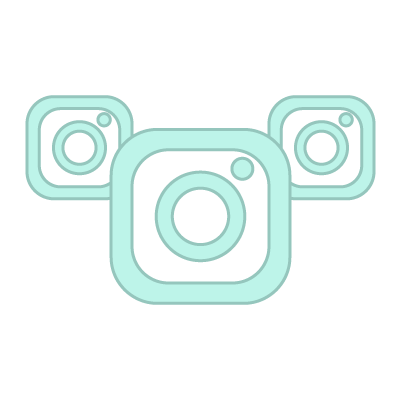
Multiple Camera
YES

Two-Way Talk
YES

Play Lullabies
YES

Room Temperature
YES

Humidity
YES

Remote Pan and Tilt
NO

Remote Zoom
YES

Nightlight
NO
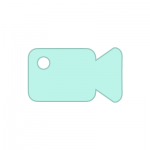
Video Recording & Snapshot
YES

Our Hands-on Review of the Miku Baby Monitor
The smart baby monitor market is booming. The new generation of WiFi video monitors uses advanced machine learning to go way beyond what baby monitors used to do. The smart monitors will, of course, help you keep an eye on your baby and alert you if they are awake. But they will also track their health, breathing patterns, and heartbeat. Some even send you insights and reports in the morning to see your baby’s sleep quality through the night and offer tips and suggestions to improve it.
The Miku is a leader in the new generation of smart baby monitors.
It goes against strong competition, however. The Nanit Plus is one of the best-selling baby monitors online. The Owlet Smart Sock + Cam was one of the first to enter the market with a smart sock and keeps on improving its product. More recently, Cubo AI launched a new smart monitor with a high-end camera and beautiful design.
To set itself apart, the team behind Miku came up with an excellent idea and a flawless execution.

Miku is indeed the first baby monitor capable of tracking your baby’s breathing patterns just using its camera. With their patented innovative technology, the Miku camera can measure breathing through your baby’s clothes and even through a blanket.
And it works!
I tested the Miku camera in different situations, and it was always able to pick up my baby’s breathing accurately. Even through tick pajamas.
The Miku app immediately alerts you if something goes wrong so you can go check on your baby.
Cases of sudden death syndrome (SDS) in infants are rare and you shouldn’t be overly worried if your baby’s pediatrician hasn’t expressed any concern. But when there is a risk, it is absolutely critical to react fast to prevent serious complications.

In my tests, Miku is the fastest monitor to alert you if there is a breathing issue.
And even better, Miku is able to do that in a non-intrusive manner. You don’t need to attach a breathing tracker on your baby’s body. I absolutely love that as I’m a bit concerned with the number of tech devices and electromagnetic radiation that my kids are already exposed to through the day.
We found indeed that the best way to limit EMF exposure is to keep tech gadgets at a safe distance from your baby. Miku is the first monitor that truly lets you do that while still being able to track your baby’s breathing.
Audio and Video Quality
The sound and video quality are excellent with the Miku. You get a crisp 1080p high-resolution picture quality on your phone.

I really like the sound quality of the baby camera as well. Miku partnered with Ole Wolff to include a dual speaker at the top of the camera. The result is a clean and clear sound if you want to speak to your baby through the camera or play white noise.
Miku Camera Installation
For best results, you should install the Miku camera above your baby’s bed. That will ensure accurate breathing tracking. That’s not always possible, however, so Miku also sells a separate floor stand on their website.
I love that Miku included a custom screwdriver in the box to help with the installation though. Nice touch!

The Miku Mobile App, the Parent Unit
I’m still reviewing the Miku mobile app. In short, everything works as you might expect. The app is clean and easy to navigate. You can see your baby’s breathing directly on the main screen too.
Fortunately, my baby girl hasn’t had any breathing issues since we installed the camera. But as a result, I can’t show you what an alert might look like at this point.
I’ll update this section with screenshots and more thoughts once I’ll have used it for a little longer.

Security: Miku Hacking
Security is another area where Miku shines. The camera is using an AES 256 bit encryption when transmitting video and sound, like most of the other WiFi baby monitors that we reviewed.
The camera also comes with a tamper-proof chip in the device that protects your monitor’s data processing and critical security functions. If someone tries to hack the video signal, Miku will immediately reset all the keys and erase the data.
Miku Health and Safety
Because the Miku baby monitor uses your existing WiFi network to stream its audio and video signals, it reduces the total number of electromagnetic exposure to your baby. Which is a good thing, of course. Baby monitors that use FHSS or DECT signals need to emit their own radio signals on top of your WiFi connection, which might rapidly exceed the Environmental Protection Agency’s recommendation. Read our article on electromagnetic field if you want to understand what it means in terms of health and safety for your baby.
Miku is FCC Certified, meaning that its electromagnetic interference is kept under limits approved by the Federal Communications Commission.
Miku camera: What’s in the box
Wondering what’s in the box? Here’s everything that will be included in the standard package:
- 1 x Baby monitor unit (the camera)
- 1 x Power cable
- 1 x Screwdriver
- 10 x Screws
- 3 x Cable covers

Miku Baby Monitor Price
You can buy the Miku camera directly from Amazon (check current price), and the Miku subscription is free.
Miku Baby Monitor iOS and Android Mobile App
You can download the Miku mobile app on the iOS App Store and Android Play Store.
Alternative Options
- The Nanit Plus Smart Camera if you want the best WiFi video baby monitor with high-resolution video quality and personalized smart insights to help improve your baby sleep (check price).
- The Cubo AI is another excellent smart baby monitor that can help make sure that your baby is safe without the need for extra tracking devices (check price).
- The Lollipop camera if you want a budget-friendly WiFi monitor with great video quality. It’s one of our favorite monitor of the year as well (check price).

Miku User Manual
You can download the Miku baby monitor user manual here.

Samantha is a busy mother of four, who loves finding the best products to help in raising children. She graduated from BYU in Marriage and Family Studies. When she isn’t writing or testing new products, you can find her playing board games with her kids and teaching them creative strategies.







